Add Gateways
Register Gateways in Study Portal
To make the gateway activated, you need to add them to your account in the cloud portal. Please follow the instructions below.
a. Click on the “Gateway” tab on the top menu.
b. Click on the “Add new” button.
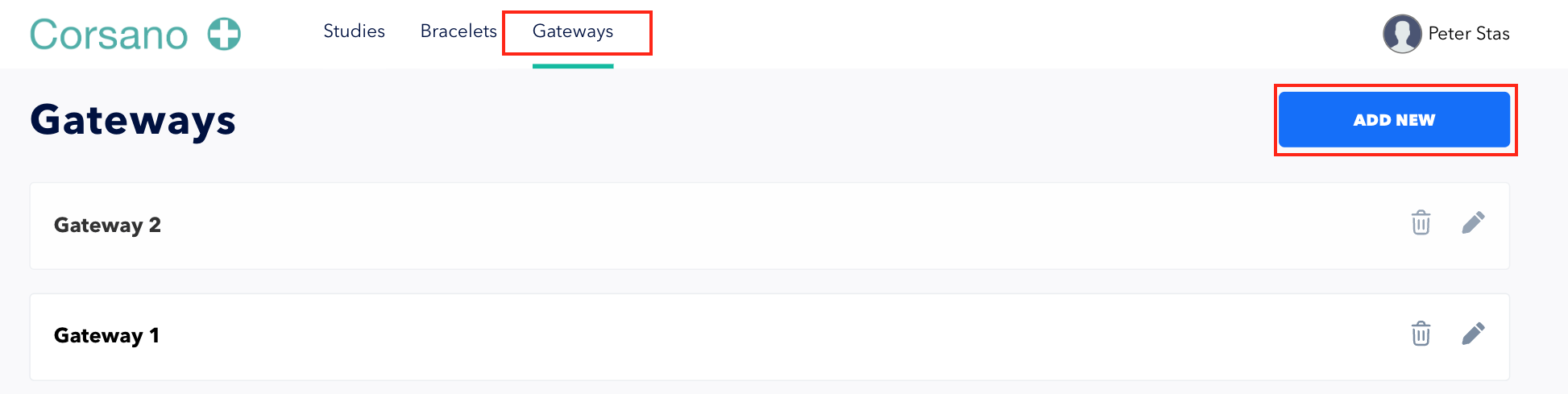
c. Give a name to the gateway
d. Insert carefully the serial number of the gateway found on its label.

e. Click save.
f. Repeat this process for all the gateways (if you have more than one).