Corsano Developer Platform
All you need for Data Access
All you need for Data Access
Corsano offers direct access to data via APIs and SDKs. The Corsano Developer Platform explains the infrastructure to build better health and wellness experiences. Design, develop, support, and launch your integration with Corsano and offer valuable insights.
System & Access to Data
Corsano CardioWatch is a health monitoring system that provides a simple and effective method for continuous monitoring of the user’s heart rhythm, respiration, activity, sleep, saturation, core body temperature, and blood pressure. In its most extended version, the system consists of a bracelet plus a dedicated app on the user’s smartphone, health cloud and research portal.
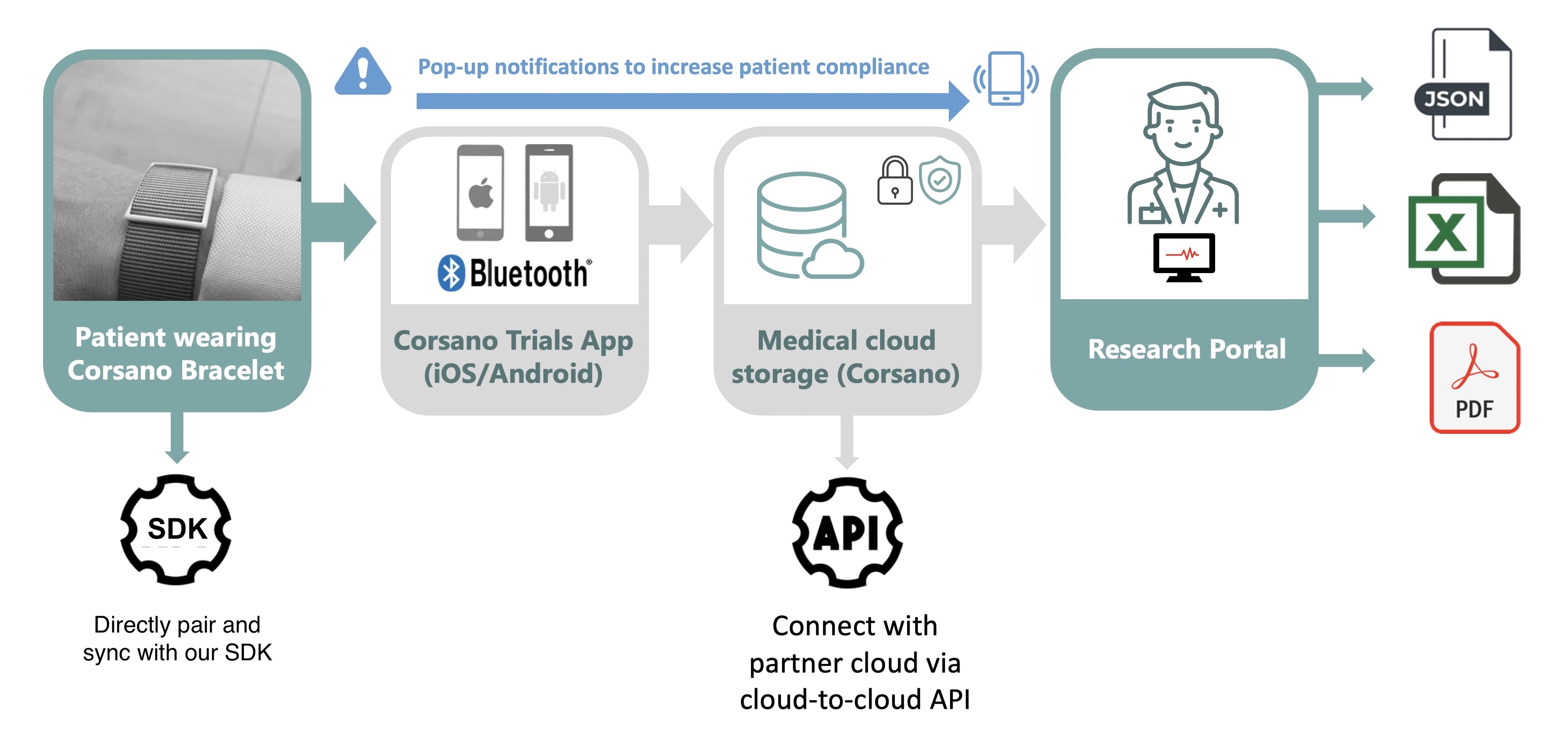
Cloud-to-Cloud API
Our REST API provides a flexible, lightweight way to integrate applications, and is the most common method for connecting and synching data from Corsano’s Medically Certified Health Cloud.
SDK iOS & Android
Third party applications may communicate directly with the Corsano CardioWatch bracelet over Bluetooth. Corsano offers pairing and smart synching libraries to help with a rapid integration of CardioWatch 287 in mobile apps. Implementation of the SDK iOS and Android should be considered only by experienced developers and requires purchase of the Corsano Connection Package.
Gateway
Corsano Gateway is a device that connects automatically to Corsano bracelets (287-2 and 287-1), downloads all the health data that has been measured by the bracelets and then uploads this data to the Corsano’s Medically Certified Health Cloud. It requires purchase of the Corsano Gateway Connection Package.
On-Prem
The On-Premises Corsano Cloud provides hospitals with a fully self-contained deployment of the Corsano Health platform, installed on a Linux server within the hospital’s firewall. This setup ensures that all patient data remains strictly on-site, with no connection to external cloud services. Corsano Health does not have access to any patient data, offering maximum privacy and data sovereignty.