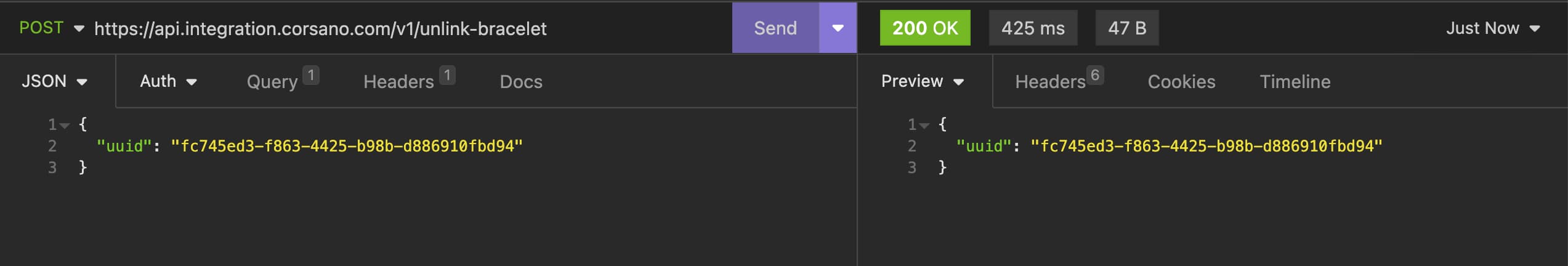Integrating Corsano Platform
This documentation guides IT departments in healthcare institutions on integrating the Corsano platform into hospital systems. The goal is to ensure a smooth data transfer from the CardioWatch to the hospital's IT infrastructure for immediate access and use by medical staff.
Prerequisites
First of all you need to have an active account at Corsano Study Portal study.corsano.com.
In the study portal you have 3 main sections with Studies, Bracelets and Gateways.
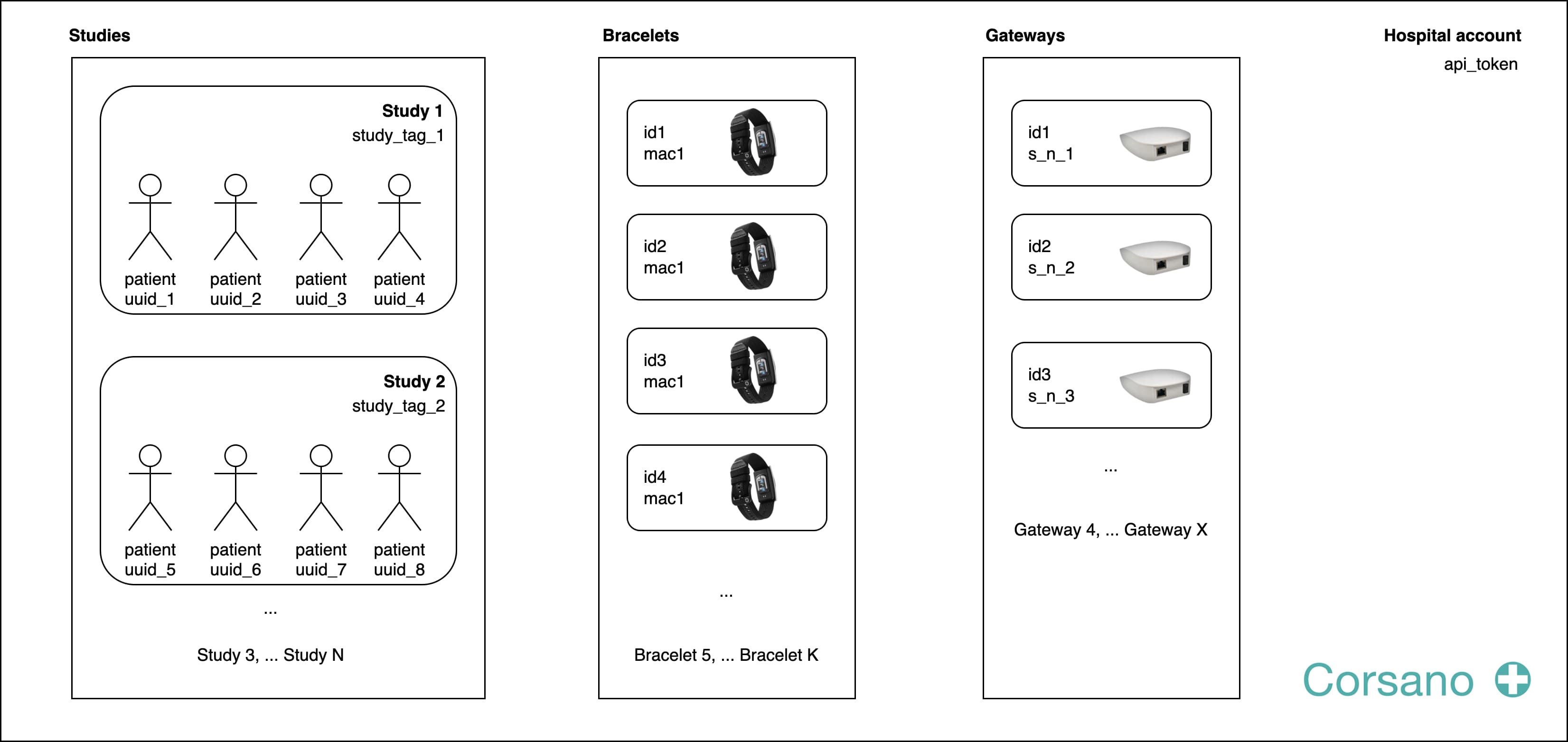
Patients, Studies, Bracelets and Gateways are the subjects in this instruction.
There are 2 main scenarios:
- Using in Hospital
- Using after leaving Hospital
In the first scenario gateways are used.
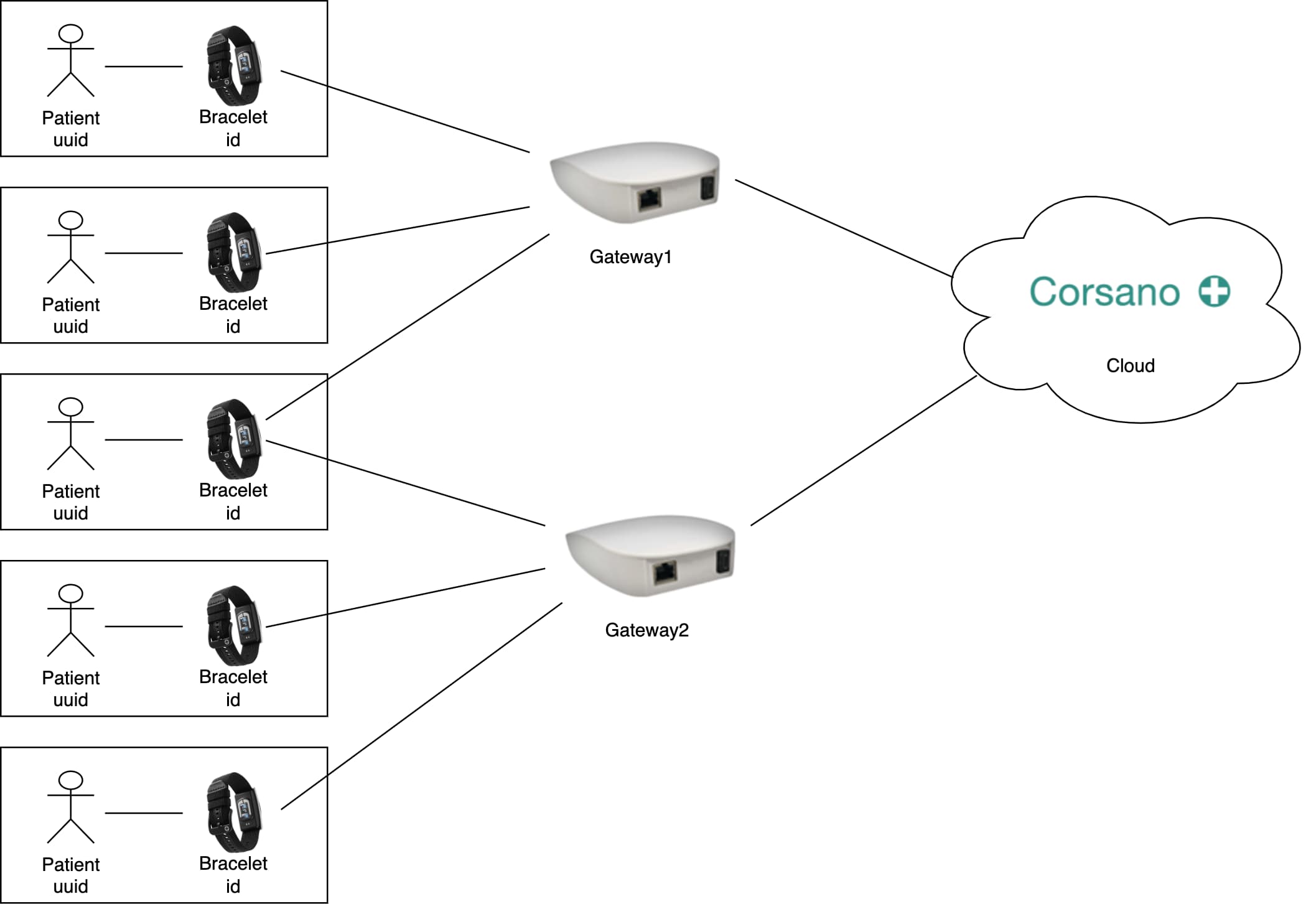
Patients are linked to bracelets. Bracelets then connect to the nearest gateway. Gateways pull data from bracelets and send data to the Corsano Cloud.
That means that Hospital needs to associate each patient to bracelet. This can be done manually on the Corsano Study Portal or via the API. Information how to link bracelet to patient or unlink bracelet from patient is described below in this article.
Hospital integration diagram
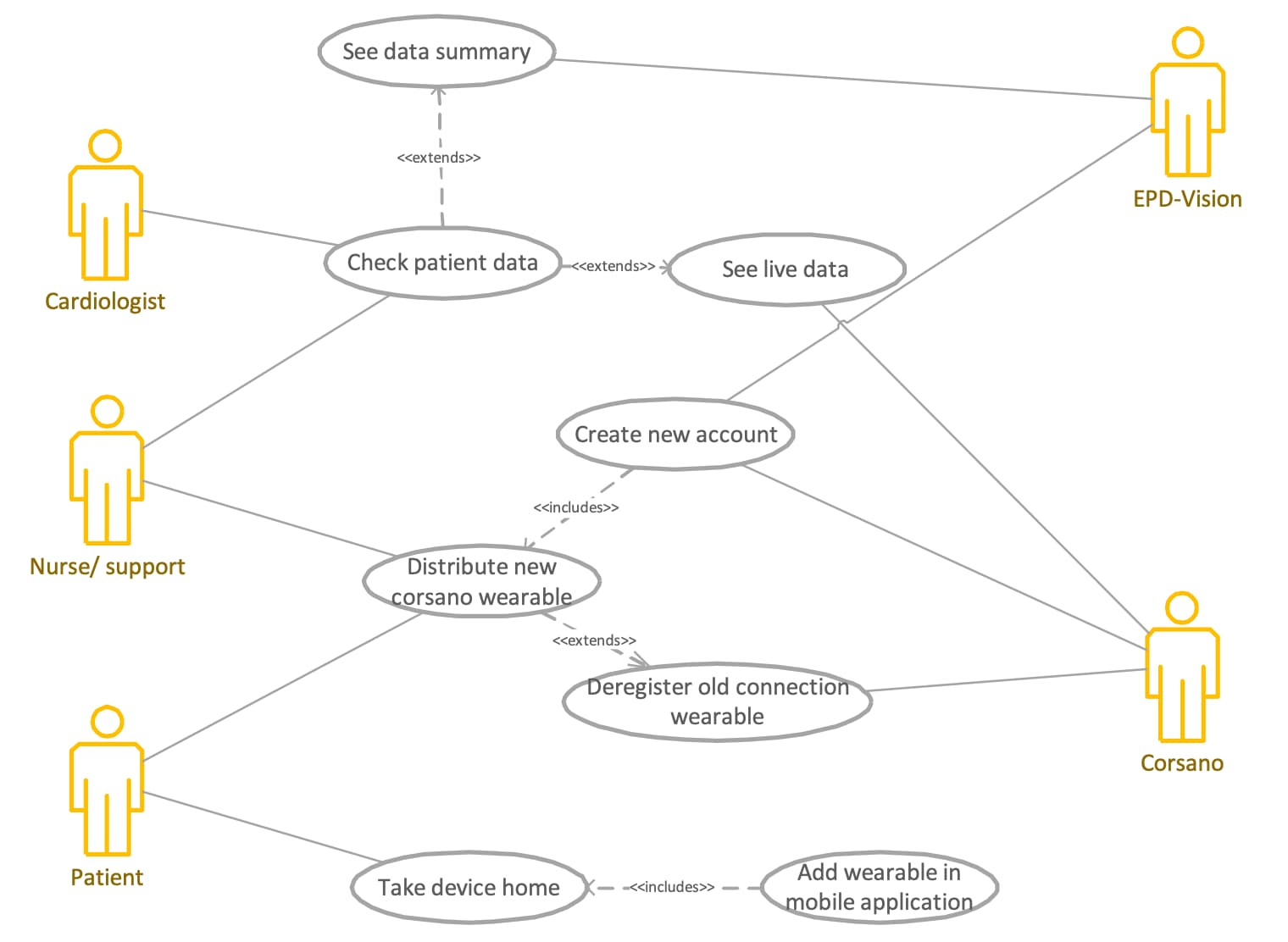
Distribute new Corsano wearable
In order to distribute a new Corsano wearable, an account has to be created for the patient. Via an API call the Hospital can request a new Corsano account which returns a UUID and its tokens. This can be stored in the EPD-Vision database. In case the wearable was already used for a different patient, it is possible to use an API call to deregister the device from the previous owner’s account.
Check patient data
There are two different types of patient data:
- Live data -> This can be shown in EPD-Vision via a dashboard in an embedded webpage. For the calls the UUID can be used to identify the patient.
- Patient data summary -> Regularly summaries of the patient data can be retrieved from Corsano by script and stored in the EPD-Vision database. This can be shown alongside the patients other medical data in EPD-Vision.
Take device home
When the patient wants to take the device home, the Corsano application needs to be installed on their mobile phone. The patient can use their Corsano account to login and add the wearable to the app.
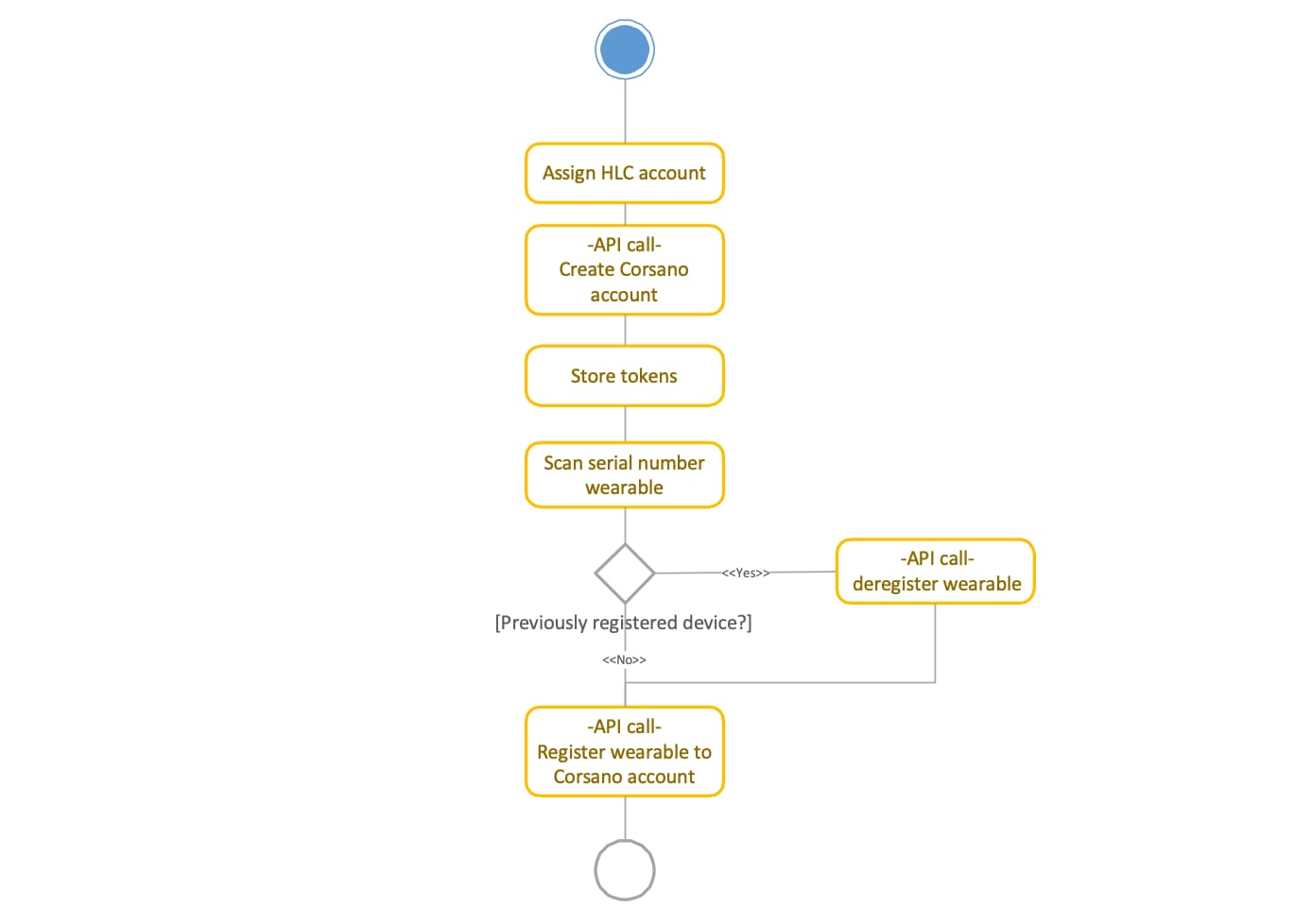
Distribute wearable to new patient
First, the nurse assigns a HLC account (an email address + password) to the patient. This account can be used to create a Corsano account via an API call. It is possible that a wearable can be reused if for example a patient doesn’t want to take a wearable home. Therefor the nurse can take a Corsano wearable and scan the barcode. If the barcode is already known in the EPD-Vision database, an API call can be send to Corsano to deregister the device from the previous patient. When the device serial number isn’t linked to a previous patient anymore, the wearable can be registered to the newly created Corsano account by API call. After this the patient can start wearing the device.
Questions:
1) Does it matter that the wearable is connected via Gateway?
No this should not matter. You can still link and unlink using the API calls even when it’s still connected to the gateway. As soon as you unlink it stops syncing the data to the cloud.
2) Is a separate API call necessary to couple the new Corsano account to the study?
When creating the account, you need to add the study tag in the POST request. This handles the coupling of account to the same study.
Take the wearable home
In order to take the wearable home, the Corsano mobile application needs to be installed on the patients’ phone. The patient will login with the Corsano account provided by the hospital.
The wearable needs to be disconnected from the gateway, after which the device can be registered on the mobile application.
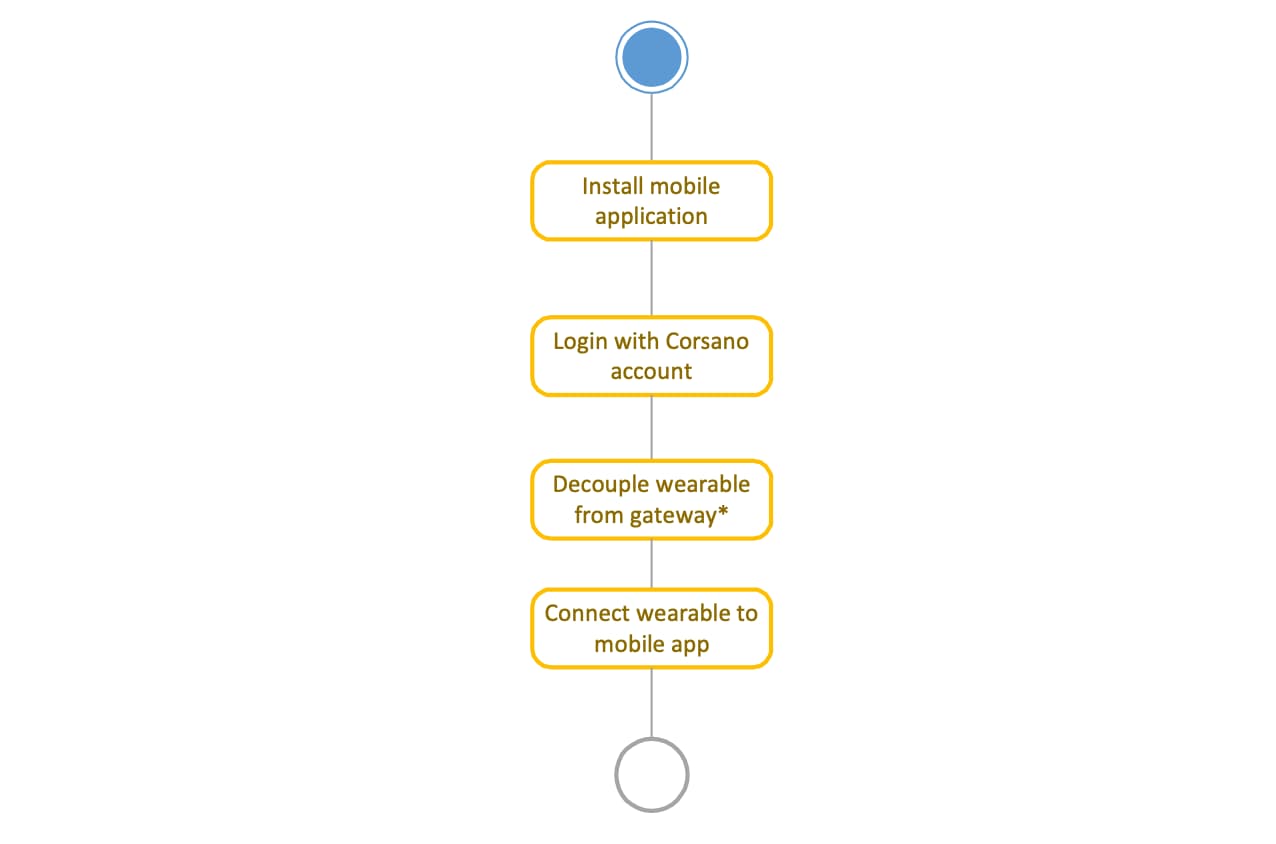
Questions:
1) Is it needed to decouple the wearable from the gateway?
Yes, it is better to decouple the wearable from the gateway. Otherwise, it might happen that during a short visit in the hospitals the gateway picks up on the bracelet and start syncing.
Returning patient
In case a patient is returning for a new stay, it isn’t needed to create a new Corsano account. The UUID and tokens are already stored in the EPD-Vision database, so these can be used to retrieve the live data. In case the patient brought their own wearable, this device can be decoupled from their account and connected to the gateway.
In case the patient didn’t bring their wearable, a new wearable needs to be distributed and registered.
They can stay on the Corsano app if they prefer that or if they are there for a short visit. The data is visible in the same way via the EPD if they use the Corsano app.
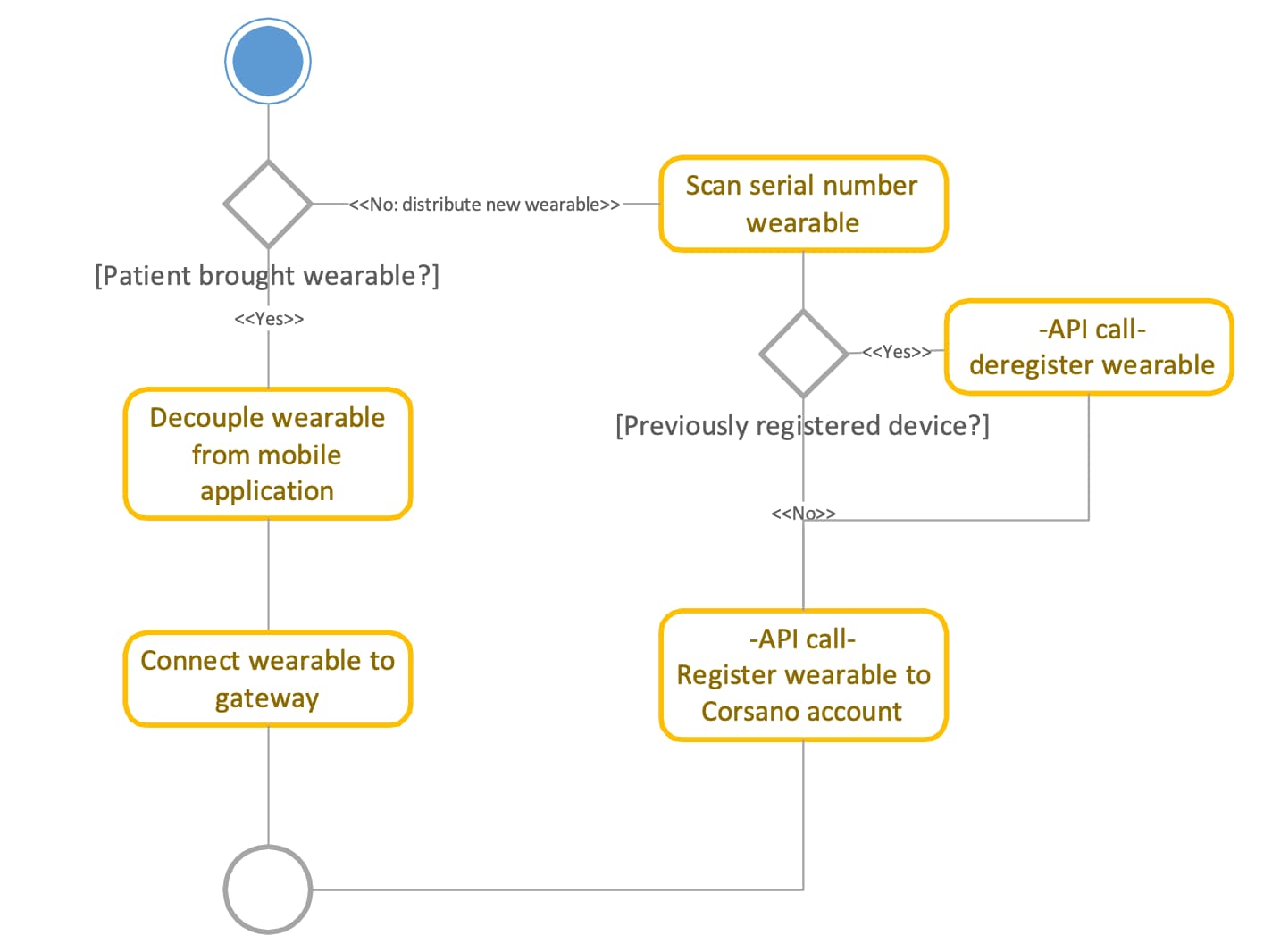
Questions:
1) What benefits does it have to connect to the gateway instead of just using the mobile application if a patient already has this installed?
The gateway is mainly intended for patients who stay in the hospital for a longer period. Patients can definitely stay on the Corsano App if they are there for a short period. The visibility of the data on the study dashboard will remain the same.
2) Does a patient who returns to the hospital need to be readded to the original Corsano study?
No if they did not change the studytag via de Corsano app. But if they did change it via the app (for whatever reason) or removed the studytag, you will need to change it back to the Hospital study tag to see it in the overview page of the Hospital study tag. (To be built later because for now we are only showing the detail page of the patient). Either way, because you have the UUID of the patient (which will remain the same) already stored the data will still be visible via the EPD as a detail screen.
Sequence diagrams
Distribute wearable to in hospital patient
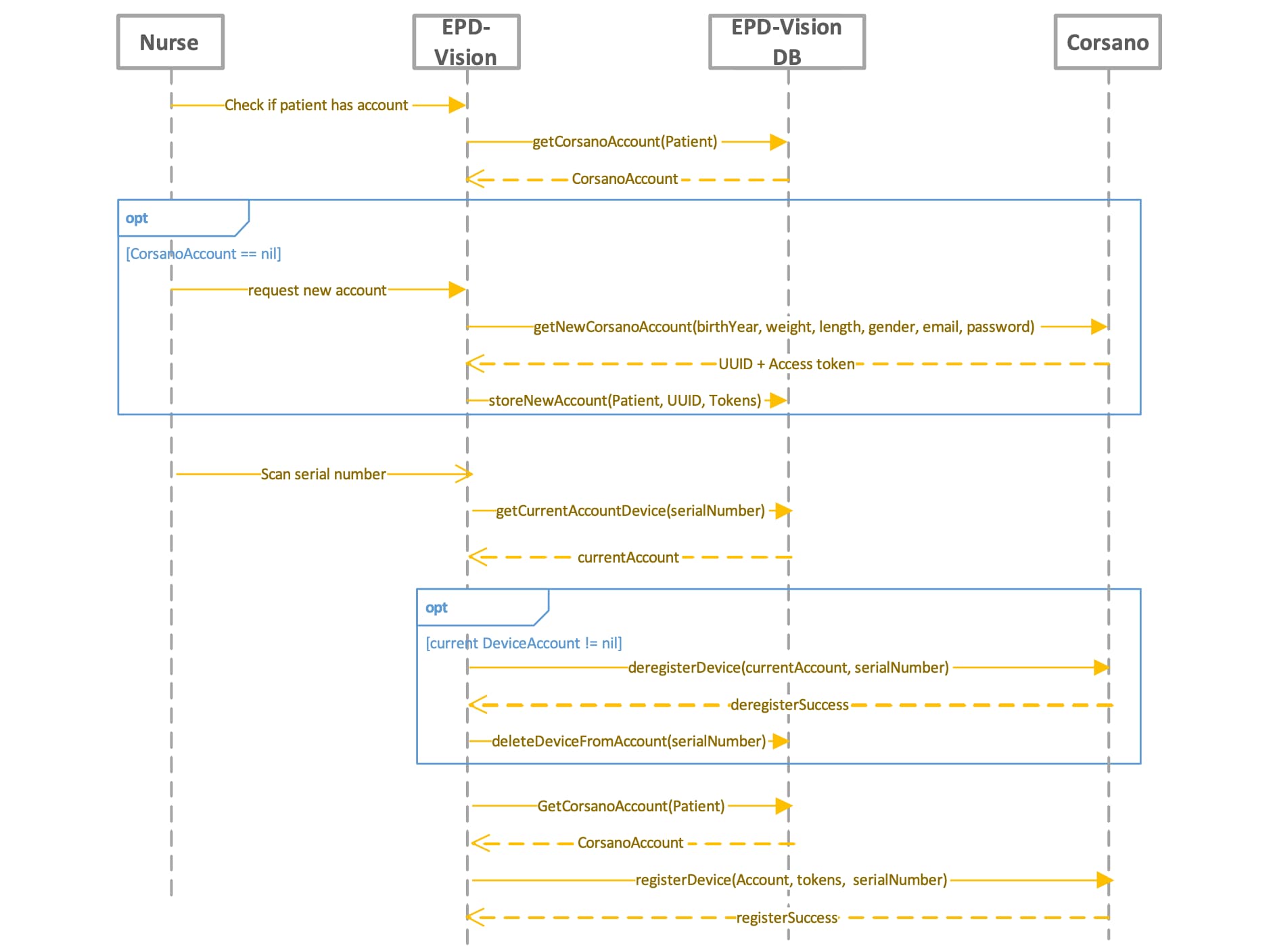
This is a sequence diagram with the messages during the distribution of a wearable to a patient. Request new account is optional and only is performed in case the patient doesn’t have a Corsano account yet.
Deregisterdevice is only be used in case the wearable is already linked to a different patient in EPD-Vision, who decided to not take the wearable home.
Questions:
1) Is the serial number enough to register a wearable, or do we need an API call to get the internal id of the wearable?
The mac address should be enough to register/link a wearable. You can then send an API call with this information in combination with the UUID of the user to link bracelet to the user.
2) There is no message in this overview yet for registering a wearable to a gateway. Will the gateway automatically gather the data of every wearable in the vicinity, or is it needed to add a Corsano account/ wearable to a Corsano study?
No, only the wearables linked to the Hospital study tag are be picked up by the gateways in this study tag. But the gateways must be added manually via the study portal. See below for instructions.
Add gateway
Every additional gateway must be added to the study manually. This can be done by signing in to the Hospital main account via de studyportal at study.corsano.com
To activate the gateways, you need to add them to the account in the Cloud Portal. Please follow the instructions below.
a. Click on the “Gateway” tab on the top menu.
b. Click on the “Add new” button.
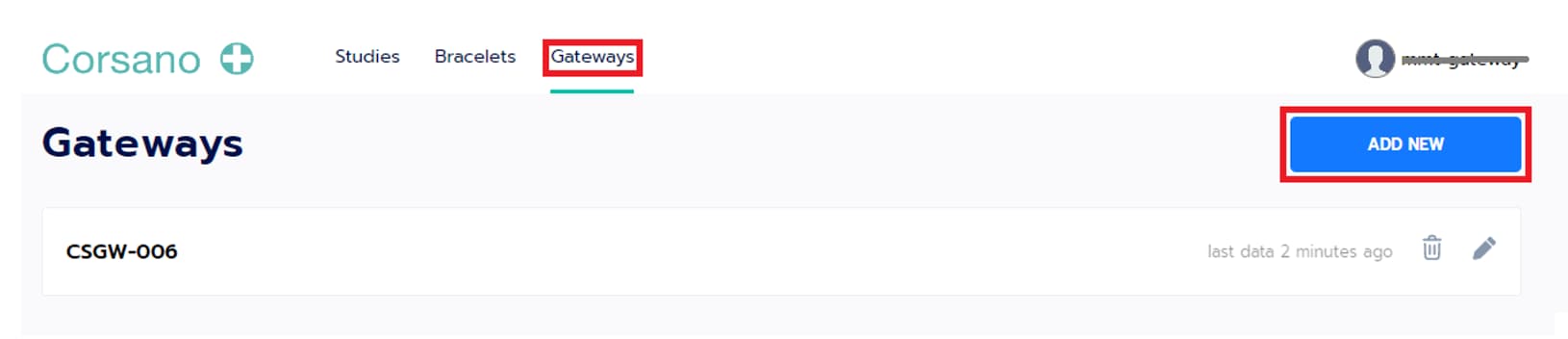
c. Give a name to the gateway
d. Insert carefully the serial number of the gateway found on its label.
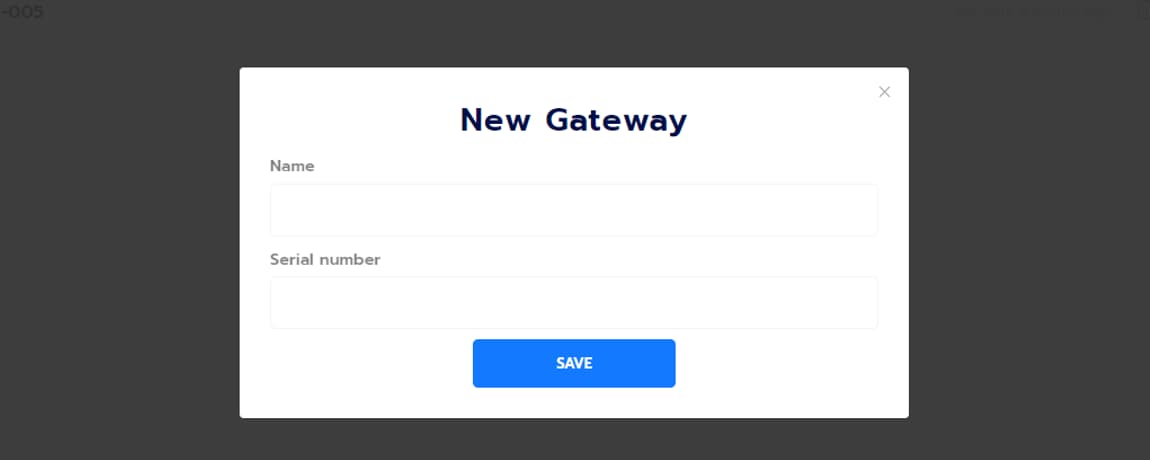
e. Click save.
f. Repeat this process for all the gateways (if you have more than one).
Connect gateway

Then you also need to configure the gateway via the “Corsano” app. This is to ensure that the gateway has access to the internet. Because the guest network in the Hospital is limited you will also need to add the MAC address to the Hospital trusted list of MAC addresses. The MAC address is also on the back of the gateway.
Please follow the instructions below with the Corsano app.
a. Open Corsano app.
b. Login with the same username password that you used.
c. Go near the gateway you want to set up (in vicinity of a few meters).
d. In the main menu of the app click on “Manage devices”.
e. Select Gateway
f. Press on “start pairing”. The app will look for Gateway devices around you.
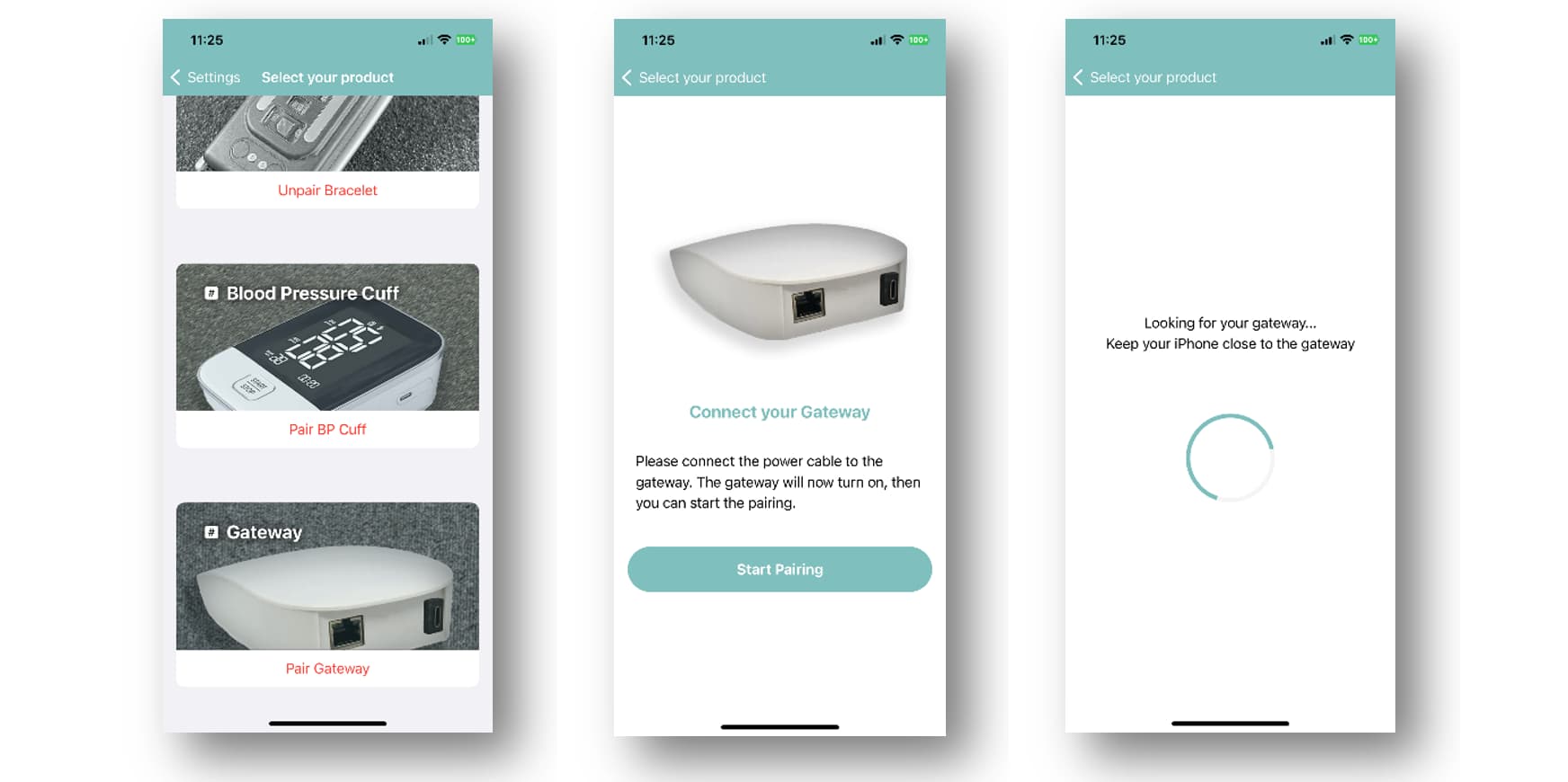
g. The app will display the list of all the Gateways near you. Select the one you want to set up.
h. The app will start a connection the gateway. It will ask for pairing, please accept.
i. Once the connection is ok, write carefully the WiFi SSID name and password. Click on Save.
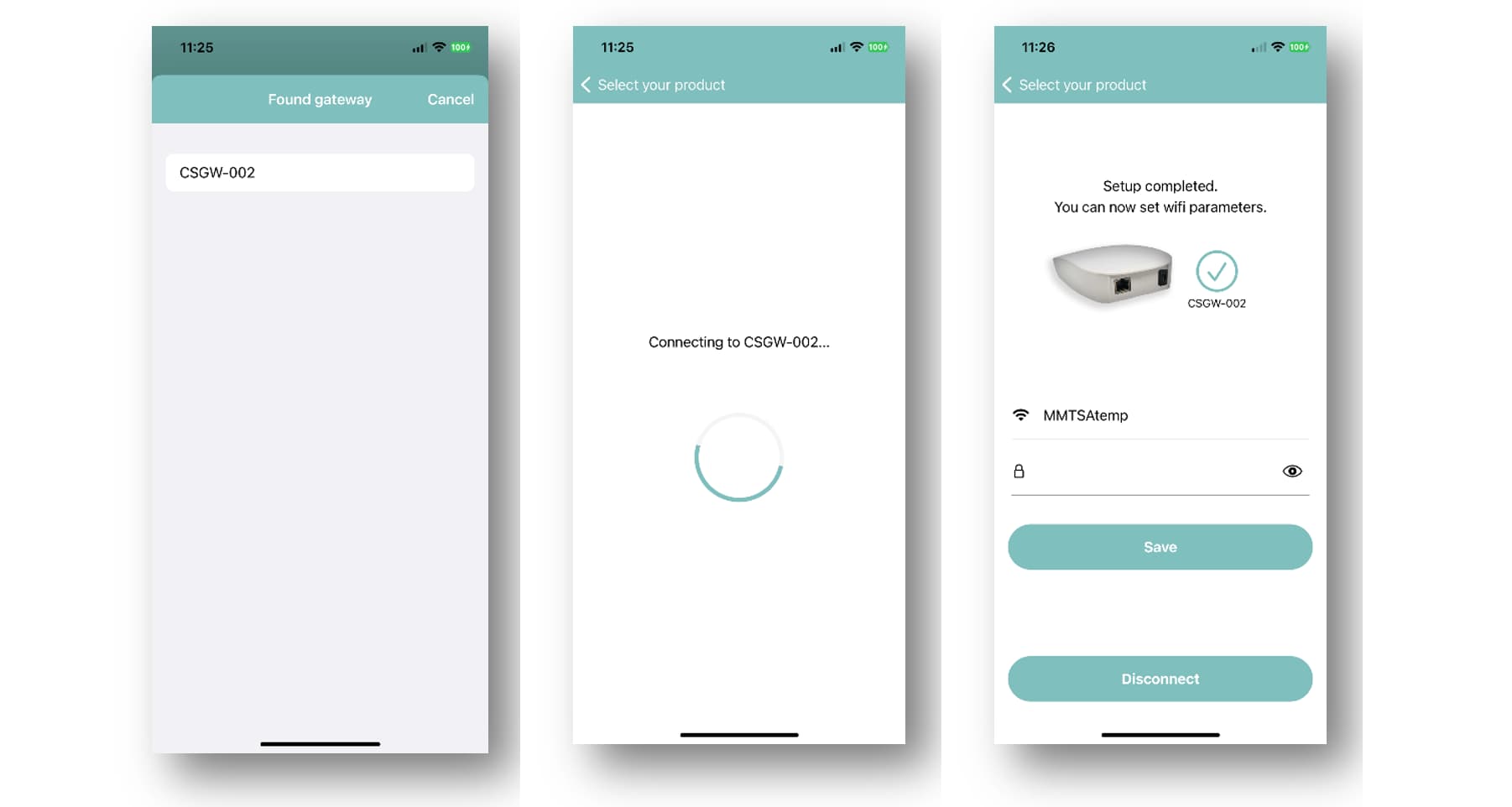
j. The app and Gateway will check the internet connection. If ok, the app displays a green marker, if not, a red marker. Even if it fails, follow the next steps before starting over!
k. Finalize by pressing on Disconnect.
l. Go to the iOS setting. Long click on Bluetooth for going to Bluetooth settings. In the list of “My devices”, You will see a gateway name (name starting with CSGW). Click on the (i) icon on the right side of the gateway. Click on “Forget This device”.
m. If you want to set up this gateway again or another gateway, start over from step c.
View patient dashboard
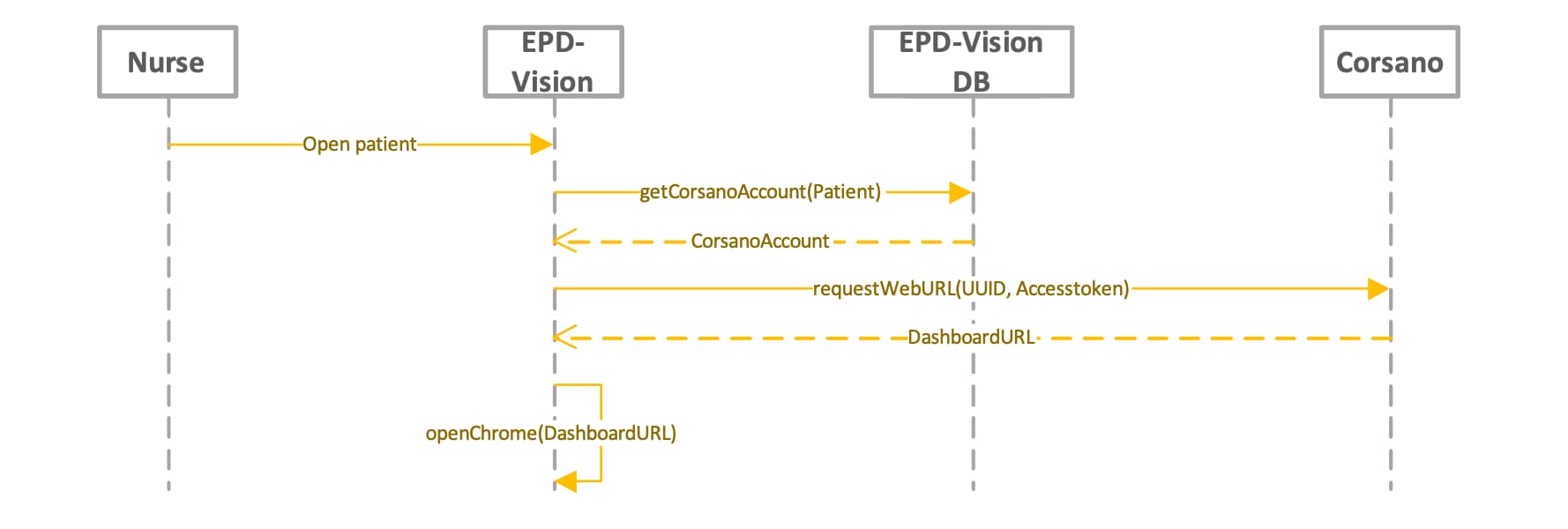
When a nurse/cardiologist selects a patient, an API call with the UUID and the token is sent to Corsano. You can find information about embedding the patient's page here.
APIs
Creating a patient in a study
You need to make a POST request to the URL
POST: https://public-api.corsano.health/v1/groups/{STUDY_TAG}/new-patient-by-email
You must provide the token query parameter (the security token provided by Corsano).
In a body of request you need to provide email and password of the user. Optionally you also can pass firstName parameter where you can put name or the code of the patient in your system.
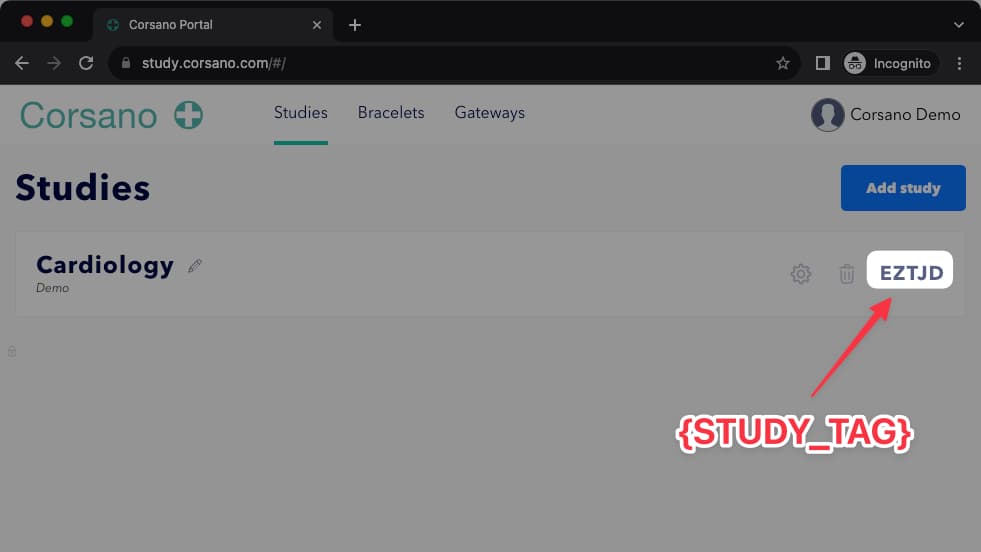
Example:
curl --request POST \
--url 'https://public-api.corsano.health/v1/groups/5BC65/new-patient-by-email?token=vfdjpj26o16zyeos4e3pq' \
--header 'Content-Type: application/json' \
--data '{
"email": "sabirjun+1@gmail.com",
"password": "strongPassword123!&"
}'
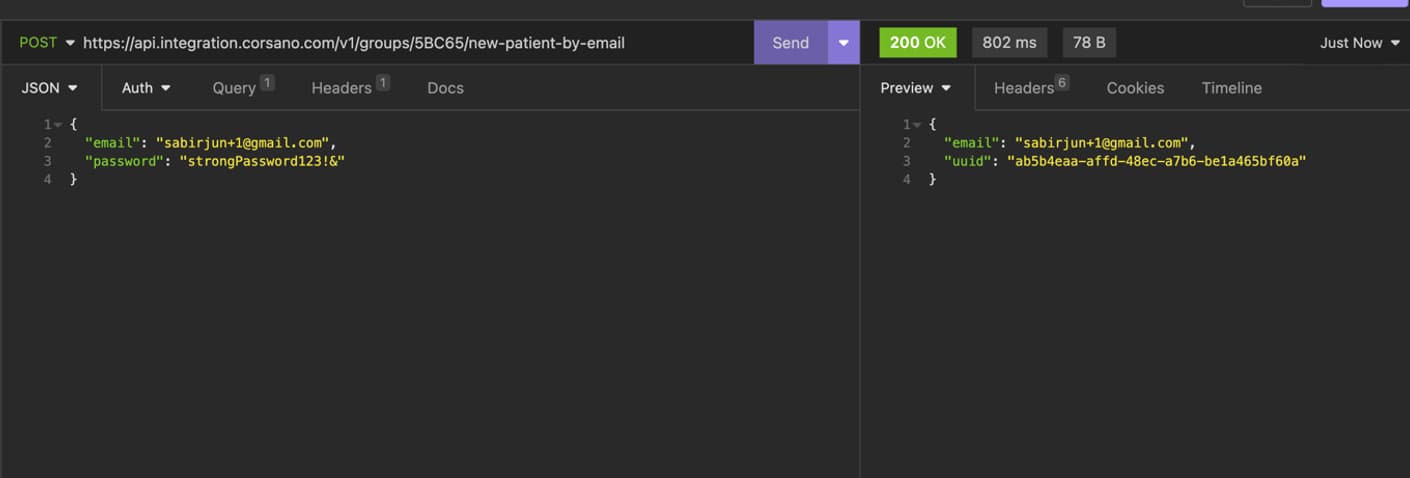
In the response you get an object
{"email": "email_of_the_user", "uuid": "uuid-of-the-created-user"}
The uuid should be stored in the database of the Hospital. It's the identificator of the user in Corsano Cloud.
Getting the bracelet by mac address
This method returns the bracelet by the mac address. If bracelet with provided mac address already exists this method returns the existing bracelet. Otherwise it will create the bracelet.
curl --request GET \
--url 'https://public-api.corsano.health/v1/bracelet?token=YOUR_TOKEN&mac=qq%3Aww%3Aee%3Arr%3Att%3Ayy&braceletType=287-2&name=test'
Output:
{
"doctorUUID": "8b14edc4-15fc-48e3-83c1-2a5506ac5bfb",
"braceletType": "287-2",
"mac": "qq:ww:ee:rr:tt:yy",
"description": "This bracelet was created with API",
"name": "test",
"id": "R6HnaPSR7o"
}
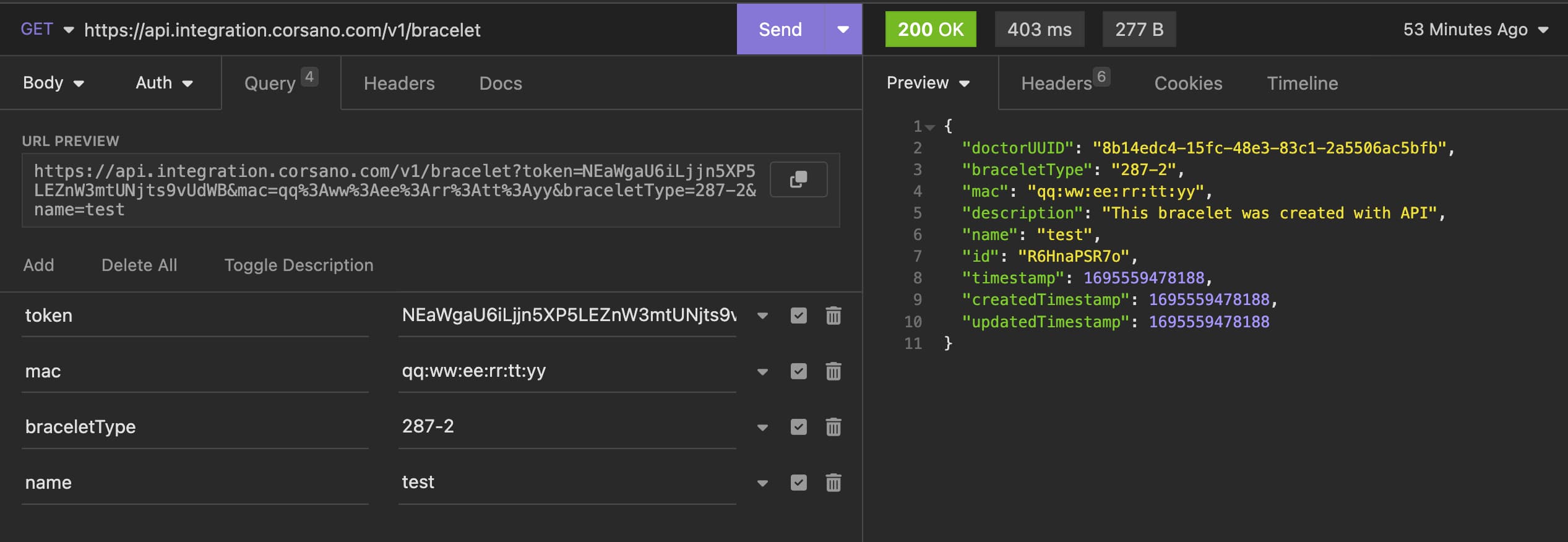
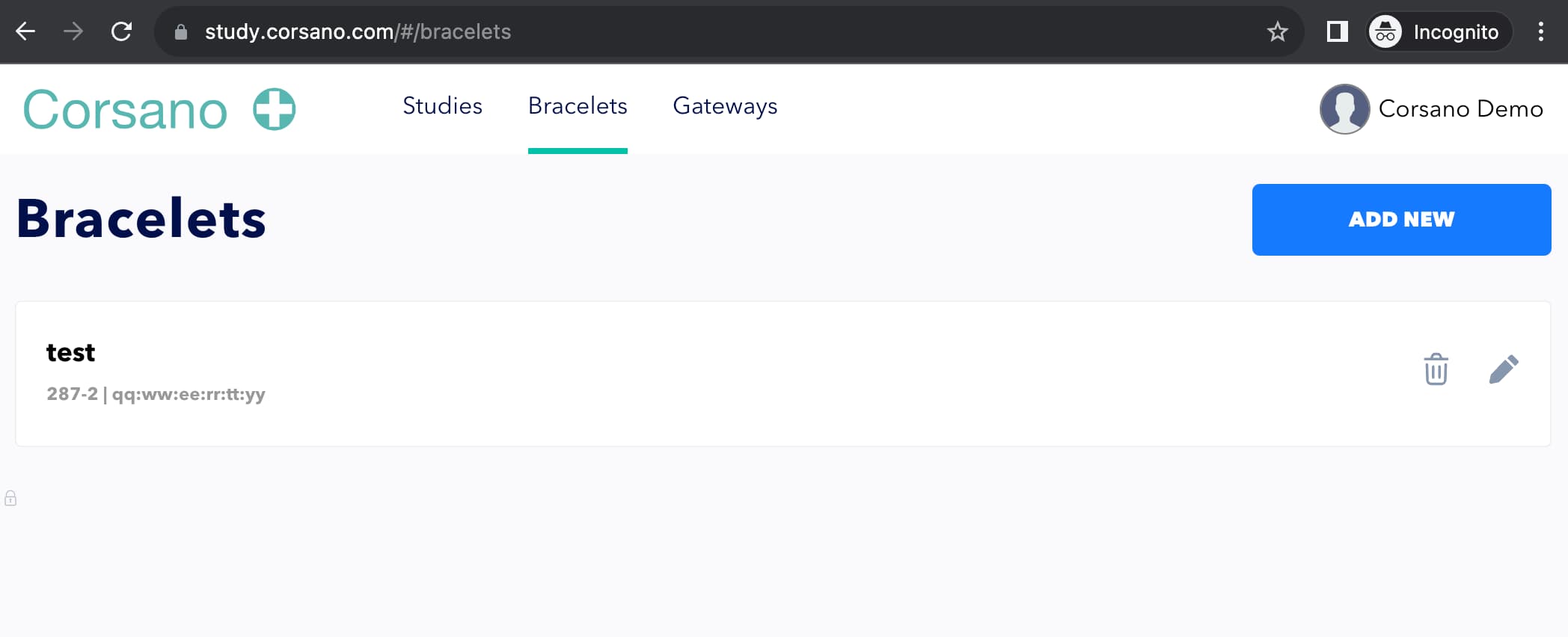
Linking and unlinking bracelets
Linking bracelet to patient
You need to make a POST request passing the token as a query parameter and uuid with mac as body parameters.
Example:
curl --request POST \
--url 'https://public-api.corsano.health/v1/link-bracelet?token=YOUR_TOKEN' \
--header 'Content-Type: application/json' \
--data '{
"uuid": "fc745ed3-f863-4425-b98b-d886910fbd94",
"mac": "qq:ww:ee:rr:tt:yy"
}'
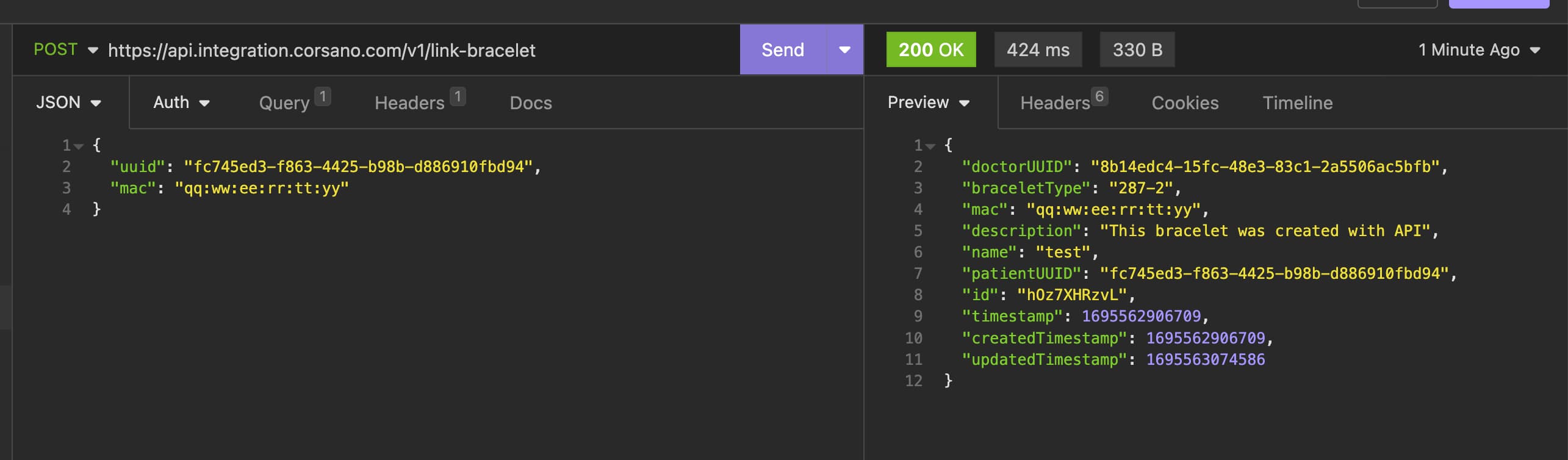
Unlinking bracelet from patient
You need to make a POST request passing the token as a query parameter and uuid as a body parameter.
curl --request POST \
--url 'https://public-api.corsano.health/v1/unlink-bracelet?token=YOUR_TOKEN' \
--header 'Content-Type: application/json' \
--data '{
"uuid": "fc745ed3-f863-4425-b98b-d886910fbd94"
}'